After building a desktop a few months ago, I left it running on Linux. It wasn’t all that bad, as long as I didn’t need to use any applications with a real GUI 😂.
This left me in a state of dismay, not using my new build as much as I wanted to! I didn’t really want Windows, but didn’t really like using Linux as a personal OS either. And a few months went by…🙄
I was editing an image with GIMP a few days ago and I kept getting bugs with the distortion filter. So I updated to the latest version only to find more bugs! After an hour of dealing with this nonsense I realized that I just wanted stuff to work! I’m editing an image, why does it need to be so difficult?
So I made the leap into the Hackintosh community at tonymacx86. It was a bit scary, but I’ve come out the other end very happy!
After 3 evenings of configuration, I now have Sierra running on my build with an ASUS X99 AII motherboard, i7 6800K CPU, 32GB RAM, 1TB SSD, GTX 1080 and with Xnu CPU power management. A big thanks to kgp for writing this amazing tutorial, and to Pike R. Alpha, RehabMan, and tons of others for their hacks.
Here are some benchmarks with Cinebench:
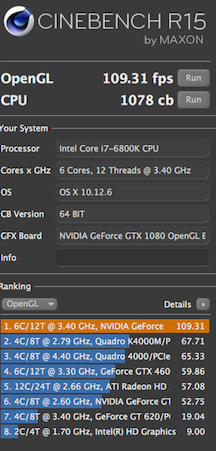
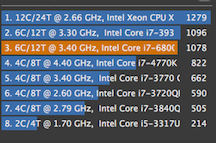
And the CPU power management in action:
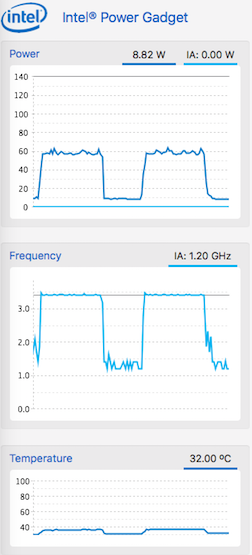
The only real snag I faced was not being able to configure my ASUS PCE-AC56 Wifi network card, which is now for sale! I bought this hackintosh wifi card instead which works great out-of-box as suggested by kgp.
Now on to finding some image editing software!